Open file wordpress\wp-admin\css\global.css, in line 159, replace:
max-width: 980px;to:
max-width: 1400px;In line 166, replace:
max-width: 950px;to:
max-width: 1400px;That's it. Before the modification, we can see that the interface of WordPress 2.5 in 1440 × 900 like this:
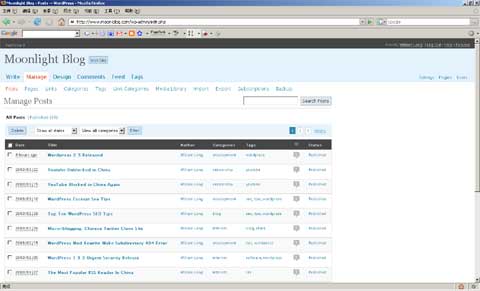
After the modification, we can see that the interface of WordPress 2.5 in 1440 × 900 like that. It's so cool, isn't it.

If you are using the 1440 × 900 display resolution, you can changes the code and make a better look in WordPress 2.5 Widescreen Version.